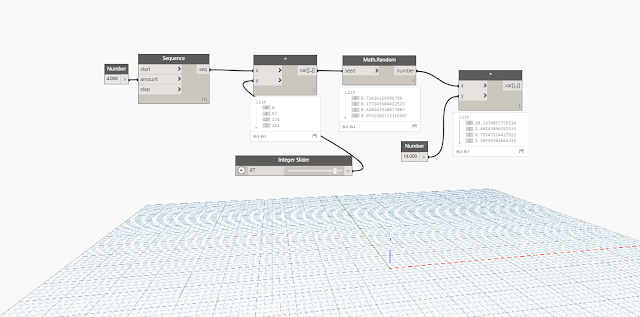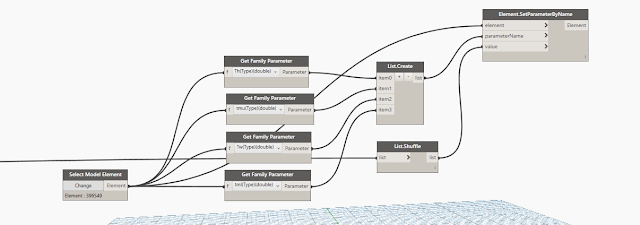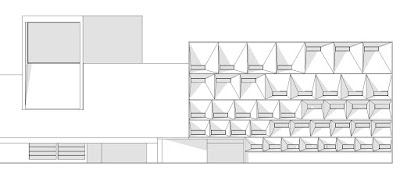Generating A Dynamo Model:
In this session, we will use Dynamo tool to make different pattern randomly on the surface of the facade. In order to achieve this goal, we should extract the width, height, and window movement parameter from each window frame and then use the random tool and integer slider to produce a random number for each parameter. Because we have 4 value for each window parameter, we can have a list of instances and use this list for all windows number value. There are two ways to produce random numbers for all values:
First, by using a sequence of numbers and Math-random tool and extracting 4 different numbers by changing slider bar. As you can see below, the sequence of numbers is between 0 and 1, so we have to multiply it by higher values. However, the problem is in most of the cases the numbers are close or higher than the limits, so most often it produces a similar type of window frame on the façade.
Second, by writing a formula to control the range of numbers. Therefore, in this case, we can control the minimum and maximum number in a range. As long as we generate the list, we can connect it to a new family element and generate a new model.
In order to create a variety of window frames, we can use the list-shuffling tool to randomize the list number for each frame's parameter value.
Finally, we have to extract each frame's parameter in the façade and connect them to our initial list, in order to produce different types of elements and new patterns.
In this session, we will use Dynamo tool to make different pattern randomly on the surface of the facade. In order to achieve this goal, we should extract the width, height, and window movement parameter from each window frame and then use the random tool and integer slider to produce a random number for each parameter. Because we have 4 value for each window parameter, we can have a list of instances and use this list for all windows number value. There are two ways to produce random numbers for all values:
First, by using a sequence of numbers and Math-random tool and extracting 4 different numbers by changing slider bar. As you can see below, the sequence of numbers is between 0 and 1, so we have to multiply it by higher values. However, the problem is in most of the cases the numbers are close or higher than the limits, so most often it produces a similar type of window frame on the façade.
Second, by writing a formula to control the range of numbers. Therefore, in this case, we can control the minimum and maximum number in a range. As long as we generate the list, we can connect it to a new family element and generate a new model.
In order to create a variety of window frames, we can use the list-shuffling tool to randomize the list number for each frame's parameter value.
Finally, we have to extract each frame's parameter in the façade and connect them to our initial list, in order to produce different types of elements and new patterns.